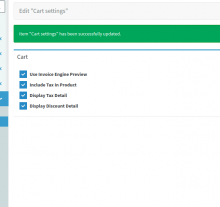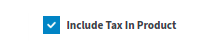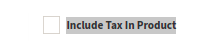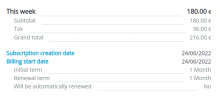Objectives of the Cart page
It allows administrator to do the configurations related to the cart.
Section description
How to navigate in the admin page : Config ->> Cart
| Name of the field | Type | Mandatory | Description |
| Use Invoice Engine Preview | Checkbox | No | If checked we use Zuora to calculate the price, if not we use the front end. With the front end much faster but does not cover all the scenarios. |
| Include Tax In Product | Checkbox | No | By default the tax is excluded in product , by ticking on the check box you can include tax.Please refer below sections on how tax calculates |
| Display Tax Detail | Checkbox | No | It allows to display the tax details |
| Display Discount Detail | Checkbox | No | It allows to display the discount details |
How tax calculates and display in Summary section
Subscription content section>>
when user tick on "Include Tax In Product" >>Cart page Unit price will be display as 'Unit price'
when user tick on "Include Tax In Product" >>Cart page Unit price will be display as 'Unit price-Tax'
Summary Section
price = 'list price' in zuora
| Include Tax in Zuora | Exclude Tax in Zuora | |
| Summary section : Sub total -> | Price-Tax | Price |
| Tax | Tax | Tax |
| Sub total | Price | Price+Tax |
| Include Tax in Admin | Exclude Tax in Admin | |
| Summary section : Unit Price-> | Price+Tax | Price |
How discount calculates
Grand total = Tier wise unit price*units
Discount amount =(subtotal-discount)*discount rate
Tax = [(subtotal-discount)* tax rate]
How Grand Total calculates
Grand Total=Subtotal+Discount+Tax
Tips
**For Tax configuration :
Go to admin site>Config>Cart
flat fee price/ Per unit price/ Tier wise volume pricing should be displayed in the shop-cart page
Volume Pricing
Ex:When user select Qty as 1 it should select Tier 1 price from the volume pricing
Flat fee price
Unit price,Sub total should not change when user increase the Qty
Per unit price
Unit price should be updated according to the No of plans