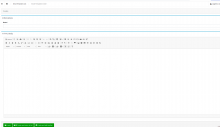Objectives of the Email layout page
Manage emails sent from our admin.
Add different templates for each kind of emails and set up one template for all the emails sent from Z-Keys.
Section description
In this section we have the list of all available emails. The email can be created only by dev team. The template can be added by a consultant.
By clicking on 'Add new' button you can create a new email temaplate
We can have different types of email. Some of them are:
- Reset password email
- Registration email
- Username forgotten
- order confirmation
- other
Consultant can add templates.Consultant can't add email, it has to be requested and done by dev team.
The message in each template can be customized. Example: If we want to add the service client phone number or some particularities to the order confirmation email or other kind of email
The unique template can be used for all the emails, so they have always the same frame and then we don't waist time filling in the same expressions or images in different emails.
The common sentences frequently used:
- "Thank you for your trust!"
- "You can contact us for further information at...."
- "Your Team Valuein"
We can define the email template which will be used in different emails. In the template we have to respect some rules.
We can insert:
- logo or picture
- text
- link
- For that we can use the features available in our solution
Tips
In the first time we have to fill main information about email as the address from which will be visible as sent for example info.valuein@valuein.fr, we determine the template we want to use for the email for instance "Valuein Promo" or "Tests", do not forget to enable the email! ( checkbox)