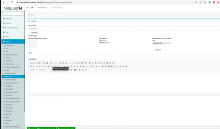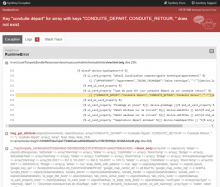Objectives of the Error page
The Error Page feature allows the administration to manage the display of error pages, which appears on the website in the desired form. This page replaces the error pages with code.
Section description
To create a new error page, navigate to :
Config ->> Error page ->> Add new
| Name of the field | Type | Mandatory | Description |
| Error code | pick list | Yes | you can define the error code from the drop-down, which will be used to identify the page to be displayed. You can also customize your page by adding title and the contain. |
| Activated | check box | Yes | you just have to check the activation box if you want it to display immediately. |
| Cover Image | Image | Yes | Cover image |
| Title | String | Yes | Name of the error |
| Description | String | Yes | Description of the error |
Example :
Before configuration of Error page :
After the configuration :