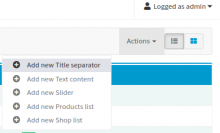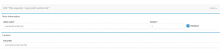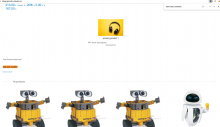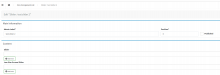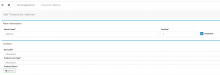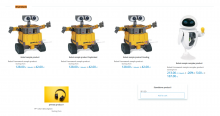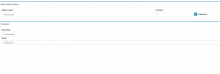Objectives of the Home page components
This page allows you to add additional components in the home page
Section description\
By using Action menu you can
1.Add new Title separators
| Name of the field | Type | Mandatory | Description |
| Admin label | Text | Yes | Set the Admin label name |
| position | Number | yes | set the position to display the new title separator in the home page |
| published | check box | No | When ticked new Title separator should be display in the home page |
| Entry title | Text | Yes | Name of the Title separator which displays in the Home page |
2.Add new Text content
| Name of the field | Type | Mandatory | Description |
| Admin label | Text | Yes | Set the Admin label name |
| position | Number | yes | set the position to display the new text content in the home page |
| published | check box | No | When ticked new text content should be display in the home page |
| content | Text | yes | Add new content here |
3.Add new slider
| Name of the field | Type | Mandatory | Description |
| Admin label | Text | Yes | Set the Admin label name |
| position | Number | yes | set the position to display the new Slider in the home page |
| published | check box | No | When ticked new slider should be display in the home page |
| slider | Drop down | No | Set media, name and check on both Enabled check boxes |
| Low size screen slider | Drop down | No | Add lower size screen slider images |
4.Add new product list
| Name of the field | Type | Mandatory | Description |
| Admin label | Text | Yes | Set the Admin label name |
| position | Number | yes | set the position to display the new Slider in the home page |
| published | check box | No | When ticked new slider should be display in the home page |
| Entity title | Text | No | Name of the Product list which displays in the Home page |
| Product list type | Drop down | Yes | Select a product list type from the drop down values |
| Product filters | Button | Yes | Add existing product filter |
5.Add new shop list
| Name of the field | Type | Mandatory | Description |
| Admin label | Text | Yes | Set the Admin label name |
| position | Number | yes | set the position to display the new Slider in the home page |
| published | check box | No | When ticked new slider should be display in the home page |
| Entity title | Text | No | Name of the Shop list which displays in the Home page |
| Shop | selector | Yes | select shops |