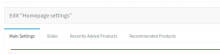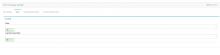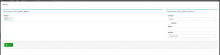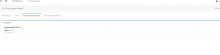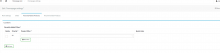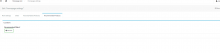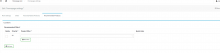Objectives of the Home page
This page allows you to setup the homepage.
Section description
How to navigate :
Go to admin left panel ->> Config ->> Homepage
when loading the page you will see four tabs as below
Main settings-Tab
| Name of the field | Type | Mandatory | Description |
| Enable Slider | check box | No | It allows to enable the slider |
| Enable Shop | check box | No | It allows to enable the shop |
| Enable Recently Added Product | check box | No | It will display lastly added five products in the home page |
| Enable Recommended Product | check box | No | It will display recommended products in the home page |
| Enable Custom Content | check box | No | It allows to add new content before or after the slider(customize home page) |
Further it allows you to change the language by clicking on Act
Slider-Tab
Click on "Add new"
| Name of the field | Type | Mandatory | Description |
| Slider | pick list | No | Name of the slider |
| Low Size Screen Slider | pick list | No | Low Size Screen Slider |
Here you can define size of the container,transition time between two images,add slider images and buttons with links on the slider image
Recently added products-Tab
Click on "Add new"
| Name of the field | Type | Mandatory | Description |
| Product Filter | pick list | Yes | Product filter pick list |
Recommended product-Tab
Click on "Add new"
| Name of the field | Type | Mandatory | Description |
| Product Filter | pick list | Yes | Product Filter name |