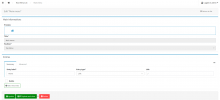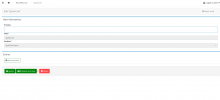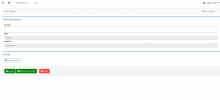Objectives of the menu page
The objective of this menu page is to setup the main menu, quick link and footer section of the web site.
How to navigate : Left navigation ->> Content ->> Menus
Section description
There are three menus under the root menu list.
- Main menu
- Quick link
- Footer
Main Menu
| Main Information | |
| Field | Description |
| Preview | preview of the added Icon labels |
| Title | Main menu |
| Position | Top Menu |
Entries : you can define menu and sub menus in the main menu section of the page
| Summary Tab | |||
| Field Name | Type | Mandatory | Description |
| Entry label | Text field | Yes | Enter label name |
| Entry type | Drop down | Yes | Select type from drop down values |
| Available Entry Types | Associated Fields |
| Cms page | Page web url |
| Global Document | Document |
| Group | Product Group |
| Image | Image |
| Sub menu item | Sub menu |
| Link | URL |
| Product | Product |
| Shop | Shop |
| Spacer | Spacer class |
| Text | Text |
| Advanced Tab | |||
| Field Name | Type | Mandatory | Description |
| Icon label | Drop down | No | Menu Icon |
| Hide label | Check box | No | the label can only be hidden if an icon is present |
| Open in a new tab | Check box | No | It allows to open in a new tab |
| Role | Text field | No | This menu entry is visible only if user have this role, Use a comma to separate multiple role |
| Delete | check box | No | To delete the entry record |
| Add a menu entry | NO | Button | Click here to add a new menu entry record |
Quick Link
Main Information :This section is not editable
| Fields available | Value of the field |
| Preview | Icon label image |
| Title | Quick Link |
| Position | Quick link menu |
Entries : This section is editable
| Summary Tab | |||
| Field Name | Type | Mandatory | Description |
| Entry label | Text field | Yes | Label name |
| Entry type | Drop down | Yes | Select label type from drop down values |
| Available Entry Types | Associated Fields |
| Cms page | Page web |
| Global Document | Document |
| Group | Group |
| Sub menu item | Sub menu |
| Link | Link |
| Product | Product |
| Shop | Shop |
| Spacer | Spacer class |
| Advanced Tab | |||
| Field Name | Type | Mandatory | Description |
| Icon label | Drop down | No | Menu Icon |
| Hide label | Check box | No | the label can only be hidden if an icon is present |
| Open in a new tab | Check box | No | It allows to open in a new tab |
| Role | Text field | No | This menu entry is visible only if user have this role, Use a comma to separate multiple role |
| Delete | check box | No | To delete the entry record |
| Add a menu entry | NO | Button | Click here to add a new menu entry record |
Footer
Main Information : This section is not editable
| Fields available | Value of the field |
| Preview | Icon label image |
| Title | Footer |
| Position | Footer menu |
Entries : This section is editable
| Summary Tab | |||
| Field Name | Type | Mandatory | Description |
| Entry label | Text field | Yes | Label name |
| Entry type | Drop down | Yes | Select label type from drop down values |
| Available Entry Types | Associated Fields |
| Cms page | Page web |
| Global Document | Document |
| Group | Group |
| Sub menu item | Sub menu |
| Link | Link |
| Product | Product |
| Shop | Shop |
| Spacer | Spacer class |
| Advanced Tab | |||
| Field Name | Type | Mandatory | Description |
| Icon label | Drop down | No | Menu Icon |
| Hide label | Check box | No | the label can only be hidden if an icon is present |
| Open in a new tab | Check box | No | It allows to open in a new tab |
| Role | Text field | No | This menu entry is visible only if user have this role, Use a comma to separate multiple role |
| Delete | check box | No | To delete the entry record |
| Add a menu entry | NO | Button | Click here to add a new menu entry record |