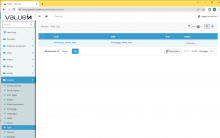Text
Objectives of the Text page
Create the longer text than translation ones, manage different sections like terms in conditions, manage hyperlinks in messages, pop windows only with configuration tool without any code needed.
Section description
Technical codes of messages are created by dev, the texts can be changed entering in the message. In this section we can manage also translation by click on translate button.
In the message several items are possible examples:
- write text
- attach link
- attach image
- select style, police
- choose text colors
- insert table
- attach video
This tool allows us to create an elaborated text, manage temporary requests which can be disable as quicker as possible.
In case of delete message:/delete tag: need information how this technical code can be regenerated
Tips
The good practice is to write message in source code. By clicking "Source" option
empty_cart ->> Reflect in my cart page.
Homepage_footer_text ->> Reflect just above the footer section