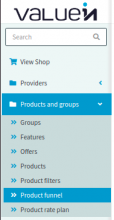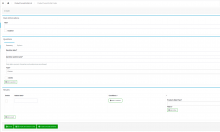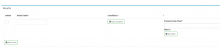Objectives of the Product funnel page
The product funnel is a feature where you can ask some information from your customer and find the best product for him.
You'll be able to score his answer into different criteria, then display products that match some criteria.
This is the ideal solution if you have multiple option for the same product and want to make the choice easy.
To create a new product funnel, you just access to the Add New:
This module also allow you to collect information from the customer that will be needed as a custom field later.
This section can be found under Products and groups → Product funnel
You'll see here the list of the funnel that you've created. Each funnel will have his own page
With the "Add new" button, you can create your first or add another funnel
If one funnel isn't required anymore, you can remove it by checking it then validating the delete button.
| Name of the field | Type | Mandatory | Description |
| Main Informations | |||
| Title | Text field | Yes | Title of the product funnel |
| Enabled | Checkbox | No | Enable the product funnel |
| Questions-Summary | |||
| Question label | Text field | Yes | Question display on the site |
| Question system name | Text field | Yes | Question system name |
| Type | Dropdown | Yes | There are 5 types of questions : picklist, checkbox, radio, text, numeric |
| Delete | Checkbox | No | to delete the question |
| Questions-Options | |||
| Answers | Add answers | Yes | Add answers |
| Delete | Checkbox | No | Delete answers |
| Title | Text field | Yes | Title of the question |
| Dimension | Text field | Yes | Dimension value |
| Increment | Text field | Yes | Increment value |
| Questions-Results | |||
| Delete | Checkbox | No | delete |
| Admin label | Text field | Yes | Admin label text |
| Condition | Add new condition | Yes | Condition |
| Dimension | Text field | Yes | Dimension value |
| Operator | Dropdown | Yes | Operator value |
| Value | Text field | Yes | Value of the result |
| Product rate plans | Text field | Yes | Add existing Product rate plans |
| Filter | Add Filters | Yes | Add existing filters |
This work by creating funnel that contain questions and choices.
Every time a choice is made, a criteria of you choice is incremented by a certain amount that you defined.
At the end of the process, you have a list of criteria with values, you can then specify that a set of product is shown only if the criteria match your conditions
You can link the funnel url in the 'Home page components/ Menus section