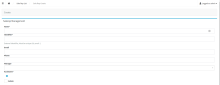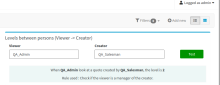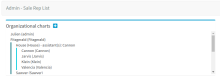Objectives of the Salesrep Management page
This feature allows you to create new sales person and configure the approval hierarchy
Section Description
By clicking on Action> Add new you can create a new sales person
| Name of the field | Type | Mandatory | Description |
| Name | String | Yes | Name of the sales person |
| Identifier | String | Yes | External identifier, Must be unique (id, email .. |
| String | Yes | Email of the sales person | |
| Phone | String | Yes | Phone number of the sales person |
| Manager | drop down | Yes | Select manager from available sales persons |
| Assistants | String | Yes | By clicking on plus icon you can add assistants |
| Admin | checkbox | No | By ticking on check box, you can make the salesperson as Admin |
Once you create new users you can check the relationship by using below section'
Organizational chart(Hierarchy) can be seen here