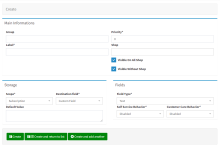`Added Cart Custom Fields`
This feature allows the admin to add custom fields during the cart process. Following steps would help to create cart custom field.
- Go to admin site "Config"->> "Cart custom fields" ->>Click on "Add new" button in the top right side
- Fill following main information , storage , Fields details in the form
Main information -
Group name, Label, Priority, shop, Visible On All Shop - checkbox , Visible Without Shop - checkbox
Storage -
Scope dropdown : Customer/Subscription
Destination field : Custom field, Notes
Fields -
Field type : Text , Text area, Choice ( If user select "Choice", choices also need to be filled)
Self Service Behavior: Disabled, Visible, Mandatory
Customer Care Behavior: Disabled, Visible, Mandatory
3.Click on "Create and return to list" button. User will be redirected to the Cart Custom Field List page. Newly added field can be seen