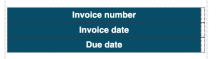Edit
Navigate into this page
Menu
In this page you can use in the menu the expand icon (arrow 1) to have the complete view of the template.
The source button (arrow 2) show you the template in html mode, advanced feature but very useful to set fields and to format them.
Image on template
To add image just click on the Picture icon in the menu and right click on the box in the template, select Image properties
Set the URL with absolute address (contains https://...). The image can be in an external repository or in the Valuein media repository.
Table content
For this first table to configure it click on Source button
Then in the table you can change colours, font and field to display.
Fields to use in the template
| Object | Technical name | Display Name | Description | Syntax |
| Invoice | adjustmentAmount | Adjustment amount | Invoice.adjustmentAmount | |
| Invoice | amount | Amount | Total Amount with VAT of the invoice | Invoice.amount |
| Invoice | amountWithoutTax | Amount without tax | Total Amount without VAT of the invoice | Invoice.amountWithoutTax |
| Invoice | appliedCreditBalance | Applied credit balance amount | Invoice.appliedCreditBalance | |
| Invoice | balance | Balance | Remaining amount to be paid by the customer for the invoice | Invoice.balance |
| Invoice | createdAt | Created at | Creation date of the invoice | Invoice.createdAt |
| Invoice | deletedAt | Deleted at | Deletion date of the invoice | Invoice.deletedAt |
| Invoice | dueDate | Due date | The latest date to pay the invoice | Invoice.dueDate |
| Invoice | id | Id | Internal id of the invoice | Invoice.id |
| Invoice | invoiceDate | Invoice date | Generation date of the invoice | Invoice.invoiceDate |
| Invoice | incrementalNumber | Invoice number | Incremental number | Invoice.incrementalNumber |
| Invoice | paymentAmount | Payment amount | Amount already paid for an invoice | Invoice.paymentAmount |
| Invoice | postedDate | Posted date | Date of posting can be different that Invoice date | Invoice.postedDate |
| Invoice | status | Status | "The invoice statuses are - Draft: can be edited, Posted: no change allowed, reference document, Cancelled: A draft invoice can be cancelled to generate a new one" | Invoice.status |
| Invoice | taxAmount | Tax amount | VAT amount on the invoice | Invoice.taxAmount |
| Invoice | type | Type | Type can be Invoice or CreditMemo | Invoice.type |
| Invoice | updatedAt | Updated at | Last update date | Invoice.updatedAt |
| InvoiceItem | accountingCode | Accounting Code | Name of the accounting code | item.accountingCode |
| InvoiceItem | accountingCodeNumber | Accounting Code Number | Number of the accounitng code ex: 706001 | item.accountingCodeNumber |
| InvoiceItem | amount | Amount | Amount with VAT at the charge level | item.amount |
| InvoiceItem | amountWithoutTax | Amount without tax | Amount without VAT at the charge level | item.amountWithoutTax |
| InvoiceItem | chargeName | Charge name | Name of the charge set in the catalog | item.chargeName |
| InvoiceItem | createdAt | Created at | Creation date of this item | item.createdAt |
| InvoiceItem | deletedAt | Deleted at | Deletion date of this item | item.deletedAt |
| InvoiceItem | id | Id | Internal id of the invoice item | item.id |
| InvoiceItem | productName | Product name | Name of the product for this charge | item.productName |
| InvoiceItem | productSku | Product sku | SKU of the product of this charge | item.productSku |
| InvoiceItem | quantity | Quantity | Quantity set in the cart | item.quantity |
| InvoiceItem | serviceEndDate | Service end date | Start of the period when this charge is active | item.serviceEndDate |
| InvoiceItem | serviceStartDate | Service start date | End of the period when this charge is active | item.serviceStartDate |
| InvoiceItem | taxAmount | Tax amount | VAT amount on the invoice item | item.taxAmount |
| InvoiceItem | updatedAt | Updated at | Last updated date | item.updatedAt |