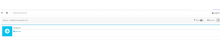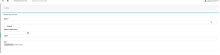Objectives of the Global document page
Upload terms and conditions documents ( CGV or GDPR, etc)
Section description
By default, the global document is a CGV document. Most of the time the global document displays in the footer.
Other documents can be added. For that action, a needed document has to be uploaded in media section.
Once, document uploaded,
Go to left navigation Config ->> Global Document ->> Add new.
| Name of the field | Type | Mandatory | Description |
| Name | String | Yes | Name of the Global document |
| Default | check box | No | It will select as the default global document |
| Effective Start Date | Date | Yes | Global document activation date |
| Label | String | Yes | Label of the document |
| File | image | Yes | image of the page |
Select the label of the document, upload a document.
Document will display on the website.
We can link the global document into the header and footer section.